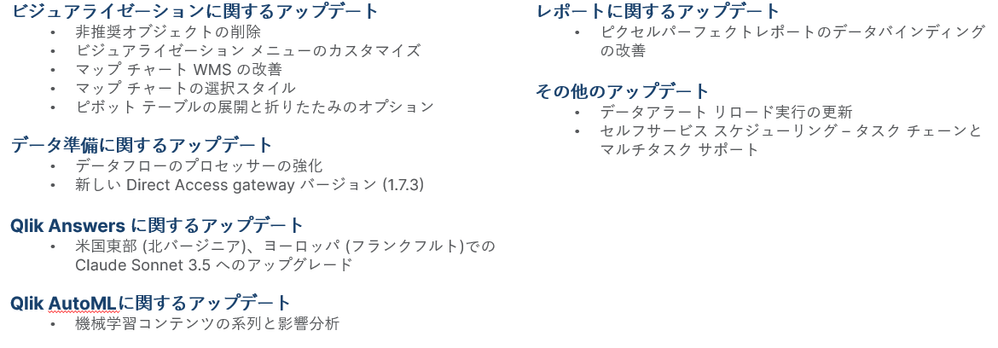Unlock a world of possibilities! Login now and discover the exclusive benefits awaiting you.
Data Integration & Quality
Forums for Qlik Data Integration solutions. Ask questions, join discussions, find solutions, and access documentation and resources
Explore Qlik Gallery
Qlik Gallery is meant to encourage Qlikkies everywhere to share their progress – from a first Qlik app – to a favorite Qlik app – and everything in-between.
About Qlik Community
Get started on Qlik Community, find How-To documents, and join general non-product related discussions.
Qlik Resources
Direct links to other resources within the Qlik ecosystem. We suggest you bookmark this page.
Qlik Academic Program
Qlik gives qualified university students, educators, and researchers free Qlik software and resources to prepare students for the data-driven workplace.
Recent Blog Posts
-
Stack Your Stats! Composite KPIs Made Easy
A composite KPI is a powerful way to layer multiple chart objects—like KPIs, line charts, and gauges—within a layout container to create a unified, cu... Show MoreA composite KPI is a powerful way to layer multiple chart objects—like KPIs, line charts, and gauges—within a layout container to create a unified, custom visualization. By overlapping these elements, you can combine a bold numeric value (e.g., total sales) with a trend line or mini chart that adds context and visual depth. This technique transforms static KPIs into dynamic, insight-rich visuals. The layout container’s flexibility allows precise positioning and transparency adjustments, helping you design dashboards that are both informative and visually compelling.
Resources:
-
Excited for Qlik Connect? Don’t Miss These Community Updates!
Hello Qlik Community! We’re so thrilled to be heading to Qlik Connect next week and can’t wait to see all of you there! It’s going to be an incredible... Show MoreHello Qlik Community!
We’re so thrilled to be heading to Qlik Connect next week and can’t wait to see all of you there! It’s going to be an incredible week filled with networking, learning, and fun.
Let us know in the comments if you’ll be joining us — and be sure to stop by the Qlik Community booth to say hello!
We’re also excited to share a couple of new enhancements:
Archive Area
Located under the Forums section, this new space includes two read-only boards:- One for archived forums or older conversations
- Another for archived groups
To start, we’ve moved Pipeline Designer to Archived Discussions and Qlik Enterprise Governance to Archived Groups. This helps us keep the Community organized while still preserving valuable content.
Qlik Connect Badges
We will be offering TWO new badge opportunities this year!
- Visit our booth and receive the official Qlik Connect 2025 badge
- Participate in the Q36.5 charity ride and receive a Tour de Qlik badge
We’ve also expanded our Qlik Nation integration, but more to come on that later.
We’re always working to make the Qlik Community more helpful, accessible, and organized for everyone. These changes are just the beginning — and we’re excited for what’s ahead.
Have any questions or feedback about the new Archive Area? Drop a comment below or stop by the Qlik Community booth at Qlik Connect — we’d love to chat with you in person!
See you next week!
Your Qlik Community Admins,
Melissa, Sue, Jamie, Nicole, Tammy, and Caleb
@Melissa_Potvin @Sue_Macaluso @Jamie_Gregory @nicole_ulloa @Tammy_Milsom @calebjlee
-
Techspert Talks - Qlik Cloud Admin 101
Hi everyone, Want to stay a step ahead of important Qlik support issues? Then sign up for our monthly webinar series where you can get first-hand insi... Show MoreHi everyone,
Want to stay a step ahead of important Qlik support issues? Then sign up for our monthly webinar series where you can get first-hand insights from Qlik experts.Next Thursday, May 22 Qlik will host another Techspert Talks session and this time we are looking at Qlik Cloud Admin 101.
But wait, what is it exactly?
Techspert Talks is a free webinar held on a monthly basis, where you can hear directly from Qlik Techsperts on topics that are relevant to Customers and Partners today.
In this session we will cover:
- Important settings
- Space and App management
- Users, Groups and Roles
Click on this link to choose the webinar time that's best for you.
The webinar is hosted using ON24 in English and will last 30 minutes plus time for Q&A.
Hope to see you there!! -
How to Handle Custom CSS in Qlik Sense (Now and Going Forward)
Custom CSS has been a popular workaround in Qlik Sense for years, helping developers tweak layouts, hide buttons, and get around styling limitations. ... Show MoreCustom CSS has been a popular workaround in Qlik Sense for years, helping developers tweak layouts, hide buttons, and get around styling limitations. But things are shifting. With the Multi-KPI object being deprecated and native styling options getting stronger with every release, it’s a good time to rethink how we approach custom styling in Qlik Sense moving forward.
In this post, we’ll break down:
- Why custom CSS is used in Qlik Sense
- What’s changing (and why Multi-KPI is being deprecated)
- Best practices for styling moving forward
- Alternatives for injecting CSS when needed
- What you can (and should) do now to future-proof your apps
Let’s dive in!
Why is custom CSS used in Qlik Sense?
In the past, Qlik’s built-in styling options were limited. That led to many developers using CSS to:
- Hide toolbars, buttons, and headers
- Apply custom fonts or background gradients
- Create grouped layouts or dashboards with unique branding
Most of this was made possible by either creating custom themes, building extensions, or using the Multi-KPI object as a helper to inject CSS code. But as powerful as these techniques were, they also came with downsides, like breakage after updates or difficulty governing app behavior at scale.
So, What’s Changing?
The biggest shift is the deprecation of the Multi-KPI object, which has served as a popular CSS injection tool. Here's what you need to know:
EOL of the Multi-KPI object is May 2026:
- Existing dashboards will still work for now, but migration is highly encouraged.
- The object is deprecated due to governance challenges and unintended side effects from injected CSS.
If you’ve been using the Multi-KPI as a styling workaround, it’s time to plan for alternatives.
Native Styling Has Come a Long Way
Before reaching for CSS, it's worth exploring what Qlik now offers natively. Many of the styling tweaks that once required CSS are now fully supported in the product UI.
Here’s a quick look at recent additions:
Native styling available now or coming in the next update
Straight Table
Background images, word wrap, mini charts, zebra striping, null styling, header toggle
Pivot Table
Indentation mode, expand/collapse, RTL support, cyclic dimensions
Text Object
Bullet lists, hover toggle, border control, support for up to 100 measures
Line Chart
Point and line annotations
Scatter Plot
Reference lines with slope, customizable outline color and width
Layout Container
Object resizing and custom tooltips
Navigation Menu
Sheet title expressions, left/right panel toggle, divider control
And this list keeps growing. If you're building new apps or redesigning old ones, these built-in features will cover a huge percentage of use cases.Many deprecated CSS tricks are now native. Check out the full Obsolete CSS Modifications post for examples and native replacements.
What About Themes?
Themes are not going anywhere. In fact, they remain the most robust and supported way to apply consistent styling across your app portfolio.
With custom themes, you can:
- Define global font families, sizes, and colors
- Style specific object types like bar charts, pie charts, list boxes, and even treemaps
- Customize titles, footers, legends, and more via the JSON schema
- Apply branding at scale without touching each sheet manually
You can still include CSS files in themes, but remember:
- Inline styles used by Qlik objects may require the use of "!important" to override.
- Themes are not ideal for object-ID-specific or user-interactive CSS injection.
If you're new to themes, Qlik.dev has a great guide to get started, or checkout my previous blog post for some tips and tricks.
Still Need Custom CSS? Here’s What You Can Do
If your use case goes beyond what native styling or themes can handle—like hiding a specific button, or styling based on object IDs—you still have a few options:
- Extensions (with scoped CSS)
Prefix styles with .qv-object-[extension-name] to isolate your rules.
Load styles using RequireJS or inject via <style> in JS.? - Mashups
Full control over styling via your own HTML + CSS + JavaScript.
Ideal for web apps embedding Qlik charts via qlik-embed
What's Missing
A lot of Qlik users have voiced the same thing: "we still need an officially supported way to inject CSS at the sheet or app level"
Some have suggested:
- A new “Advanced Styling” section in sheet properties.
- A standalone helper object just for advanced styling (like Multi-KPI but cleaner).
- Ability to define per-object-type styling rules in themes (e.g. “all straight tables”).
Qlik has acknowledged this feedback and hinted that future solutions are being considered.
What You Should Do Today
- Use native styling wherever possible—it's safer, easier to maintain, and now way more powerful
- Migrate away from Multi-KPI if you’ve been using it to inject CSS
- Explore themes for app-wide branding and consistent object styling
- Use extensions or mashups for truly custom experiences
- Follow community updates for new announcements around styling capabilities
That’s a wrap on this post. With more native styling features on the way, I’ll be keeping an eye out and will be likely sharing a follow-up as things evolve. If you're in the middle of refactoring or exploring new approaches, stay tuned, there’s more to come.
-
Knowledge Nuggets - 2025(Q2)
Knowledge Nuggets - 2025(Q2) Insight Consulting Latest Qlik- and Data Literacy related news and learning resources Discoveries List of lat... Show MoreKnowledge Nuggets - 2025(Q2)Insight ConsultingLatest Qlik- and Data Literacy related news and learning resources
Discoveries
List of latest resources

Impact
Learning resource for Qlikkies

Audience
Qlikkies and other stakeholders

Data and advanced analytics
Can be used as a reference tool
-
Qlik Cloud 4月の新機能
分析の新機能 分析については下記の機能が更新されました。 ビジュアライゼーションのアップデート 非推奨オブジェクトの削除 2026年5月にQlik Analytics から下記のBundleチャートが削除される予定です。以前より新規に作成はできないようになっていましたが、もしまだお使いの場合は... Show More分析の新機能
分析については下記の機能が更新されました。
ビジュアライゼーションのアップデート
非推奨オブジェクトの削除
2026年5月にQlik Analytics から下記のBundleチャートが削除される予定です。以前より新規に作成はできないようになっていましたが、もしまだお使いの場合は他のチャートに置き換えてください。
- Bar & area
- Bullet chart (old one)
- Heatmap chart
- Button for navigation
- Share button
- Show/hide container
- Tabbed container
- Multi-KPI
ビジュアライゼーションメニューのカスタマイズ
データ準備に関するアップデート
データフローのプロセッサーの強化
- フィルター、文字列、項目分割プロセッサー: 正規表現 (RegEx) とワイルドカード マッチングを使用した新しい関数
- 数字プロセッサー :数値に変換する関数の追加
- Fork プロセッサー :2 つ以上の出力をサポート
- 文字列プロセッサー:NULL 値のセルを上書きする新しい置換オプションを追加
- 計算プロセッサー :加算、減算、乗算、除算を、明確さの向上のために個別の関数に変更
- 項目を計算プロセッサー:数式を記述するためのガイドを改善
Direct Access gateway 1.7.3
- トラブルシューティングの改善
- ODBC (Direct Access gateway 経由) コネクタの強化
その他
セルフサービススケジューリングの強化
Qlik Talend Cloud(データ統合)の新機能
データ移動・変換に関するアップデート
- パイプラインでGithubに対するプルリクエストを作成できるようになりました。こちらで詳しく紹介しています。Qlik Talend Cloud パイプラインのGitHub連携
- Snowflakeセキュアビューをサポートしました。ストレージ、変換、データマートの各タスクでビュータイプにセキュアビューを指定し、データ利用者からビューの構造詳細を難読化し、データプライバシーを強化することができます。
カタログに関するアップデート
カスタム セマンティック タイプ
セマンティックタイプとは、「この項目は日付なのか?メールアドレスなのか?住所なのか?」といった、データの意味や形式を自動的に判断・分類する仕組みで、データの品質を高めるうえで、非常に重要な役割を果たします。カタログ上のデータセットの各項目にはセマンティックタイプが自動的に割り当てられ、そのタイプに対して有効データが多いほど品質が高いということになります。
その他
- プッシュダウンの品質計算がDatabricks Unity 上のデータセットについて使用できるようになりました。
- Talend Studio のジョブを Qlik Cloud Catalog に接続できるようになりました。作成されたデータについて系統やデータ品質計算が使用できます。
管理・その他
-
Dissecting the New UI: Administration Part 1
Welcome back to our blog series providing an over of Qlik Cloud’s New UI. We have now covered the first three sections of the new UI, Insights, Analyt... Show MoreWelcome back to our blog series providing an over of Qlik Cloud’s New UI. We have now covered the first three sections of the new UI, Insights, Analytics and Data Integration. Today we will begin our coverage of the final section: Administration. Due to the vast options within this section, it will be divided into two blogs.
The Administration section of the new UI is centered around management of the tenant. In this section you will find many repetitions of previous options, though this time they will be based on the management of that option.
The first option in Administration is ‘Home’. While the other sections also contain a Home option, Administration’s Home provides information about your tenant’s subscription. Here you’ll find how many Analyzer and Professional entitlements are in use in the tenant. You’ll also find the number of deployed models, automations that are being run, and how many reports are being generated. This option also contains information on the capabilities of the tenant.
Under Home, you’ll find ‘Manage Users’. In Manage Users, if your credentials allow, you can manage a user’s roles, see their current roles and entitlement. You can also invite more users to your tenant, create and manage groups and create roles and establish permissions.
The Spaces option provides an overview of the current spaces within the tenant. Here you can see the current spaces, what kind they are and who owns them. Here you can also change the owner of each space, create a new one, or delete it. Additionally, you can assign or unassign users from a space here as well.
In Alerts, users will find all their current alerts for their tenant. This includes both enabled and disabled alerts. In this option, you can also enable or disable an alert, or delete, or reassign ownership of it as well. Information on the alerts can be found here as well, providing the name, owner, last evaluation, last trigger, next evaluation and the date the alert was created.
Moving downward we’ll find Subscriptions. Here you’ll find the various subscriptions within your tenant, even if you are not the owner. A subscription provides the owner with the chart or sheet by email according to a schedule set by the app user. Here you’ll find the name, type, owner, the app the subscription is tied to, when it was last sent, when it’s scheduled again and the current state of the subscription. As with alerts, you can delete, enable or disable subscriptions in this section as well.
In Events, you’ll find a log of the various events that have happened on your tenant. These events can vary vastly, from when an app was opened, to when an alert or subscription was sent, everything that happens in you tenant, it will be logged here along with which user is associated with the event, what kind it was, what the source of it was, and when it happened.
Moving on to the next subsection of Administration, we’ll find Content. Content displays everything on your tenant and information about that content. Here you’ll find information on all the apps uploaded to the tenant, the scripts, data flows, data connections and data files. You can also change the owners of this content, move or delete it. This section is very good for seeing what is on your tenant and what is taking up space.
In Automations, you’ll find the various automations on your tenant. Here you can manage those various automations, create new ones, see the runs of the automations and the connections for the automations as well. Qlik’s automations are so vast that you can do almost anything with them, and this section gives you control over them.
In the AutoML option of Administration, you will find information on the various experiments being run on your tenant. Here you can activate and deactivate your models, view information about the models, see the spaces they were deployed in, and the various jobs and settings for each model.
In Generic Links you will find the links used to make external resources available in the cloud. Here you will find all of those links, what the url, the name, its space, and when it was last updated.
Extensions provide information on the extensions within your tenant. Here you can add or delete extensions and view information on the extensions as well. You’ll find the name of the extension, the author of it, the name of the file for the extension and the version of it as well as the published and uploaded date.
The final option we’ll be covering in this blog post is Themes. Like extensions, themes are uploaded through QEXT files, which can be added or deleted in this option. As with extensions, you’ll find the name of the theme, the name of the file, and the version and the author of the theme as well.
That’s all we have time for in this blog entry but come back next time when we’ll cover the final part of the Administration section, and finally complete our overview of the new Qlik Cloud UI.
-
Qlik DataTransfer Deprecation Notice for Q1 2026
Qlik DataTransfer will be officially End-of-Life by the end of Q1 2026. It will be removed from the Product Downloads site later this year and will no... Show MoreQlik DataTransfer will be officially End-of-Life by the end of Q1 2026.
It will be removed from the Product Downloads site later this year and will no longer be available for new installations or upgrades. Qlik will provide support until April 30, 2026.
To ensure a smooth transition, we recommend you begin utilizing Qlik Data Gateway – Direct Access, the supported alternative.
Note that the initial release of Qlik DataTransfer (November 2024, version 10.4.0) will not work after June 24th, 2025. If you still need to use Qlik DataTransfer beyond June, upgrade to the Service Release version 10.4.2.
How do I get started with Qlik Data Gateway - Direct Access?
We have compiled a list of resources to assist you in adopting Qlik Data Gateway - Direct Access:
- Setup Guide: Qlik Data Gateway – Direct Access
- Walkthrough Video: Qlik Data Gateway – Direct Access
- Troubleshooting Video: STT - Troubleshooting Qlik Data Gateway - Direct Access
Additionally, for those needing feature parity with Qlik DataTransfer, we recommend pairing with the File Connector via Direct Access, REST Connector via Direct Access, and the generic ODBC Connector.
Further Resources:
- Connector Factory Blog: Connector Factory January and February 2025 Releases
- SaaS in 60: File Connector via Direct Access Data Gateway - SaaS in 60
We will share an update later this year with the exact deprecation and end-of-support dates.
For assistance, please contact Qlik Support. Questions on how to contact Qlik Support.
Thank you for choosing Qlik,
Qlik Support -
Upcoming changes to Qlik Talend related Public IP addresses on the 19th of May 2...
The following public URLs will have their IP addresses changed on the 19th of May 2025: talend-update.talend.com update.talend.com talendforge.org T... Show MoreThe following public URLs will have their IP addresses changed on the 19th of May 2025:
- talend-update.talend.com
- update.talend.com
- talendforge.org
This change is being done in a consolidation effort and will only affect your environment if you have previously created firewall exceptions for the old set of IP addresses. Note that Qlik does not recommend the use of IP addresses in exceptions. Add domain names to your allowlists wherever possible.
For a list of changes and to review what possible impact this may have, see Qlik Talend: Public IP address changes.
Thank you for choosing Qlik,
Qlik Support -
Freshdesk Dashboard
Freshdesk DashboardMicropinnacle Technology CorporationTicket Management Dashboard using Freshdesk as SourceDiscoveriesHow to handle resolution times ... Show MoreFreshdesk DashboardMicropinnacle Technology CorporationTicket Management Dashboard using Freshdesk as Source
Discoveries
How to handle resolution times based on start and end date of a ticket. Fetch data from freshdesk using MSSQL

Impact
To monitor agents that has the highest resolution time and identify highly performing agents as well as underperforming agents

Audience
Business Analyst, ITSM

Data and advanced analytics
Monitoring Tickets
-
Analises de Compra e Venda
Analises de Compra e Venda Hyperscale Essa aplicação é um dashboard com o objetivo de monitorar o desempenho financeiro e operacional do posto d... Show MoreAnalises de Compra e VendaHyperscaleEssa aplicação é um dashboard com o objetivo de monitorar o desempenho financeiro e operacional do posto de combustíveis. Ela é usada por gestores, analistas e responsáveis pelos centros de custo (como loja e pista) para tomar decisões baseadas em dados. O que o app mostra: Volume total de etanol comercializado. Lucro líquido e seu comparativo ano a ano. Total de vendas e volume total em litros. Faturamento por funcionário e centro de custo, mostrando quem está performando melhor. Distribuição percentual do faturamento por funcionário, em formato de gráfico circular. Análise temporal do faturamento ao longo dos anos (2023–2025). Faturamento por categoria de produto, destacando quais linhas trazem mais receita (como combustíveis, cigarro, etc). Distribuição geográfica das vendas por estados brasileiros. Quem usa: Gestores de operações e finanças Supervisores de loja/pista Equipe comercial Diretoria da empresa Valor que está trazendo: Clareza sobre a performance por colaborador e categoria de produto. Identificação de quedas de faturamento, com destaque de variação ano a ano (YoY). Melhor tomada de decisão com base em dados reais e atualizados. Visibilidade de anomalias, caso presentes. Análise geográfica de mercado, que pode apoiar estratégias de expansão.
Discoveries
Identificação dos colaboradores com maior contribuição para o faturamento. Detecção de uma queda significativa no volume e no faturamento em relação ao ano anterior. Compreensão de quais categorias de produtos são mais lucrativas, com destaque para combustíveis. A análise geográfica revelou uma concentração de vendas em determinadas regiões do Brasil, auxiliando na definição de estratégias mais direcionadas.

Impact
O aplicativo trouxe maior visibilidade sobre o desempenho operacional e financeiro do negócio, permitindo uma tomada de decisão mais ágil e embasada. Também contribuiu para identificar áreas e colaboradores com baixa performance, possibilitando ações corretivas mais rápidas.

Audience
O aplicativo é utilizado principalmente por gerentes operacionais, supervisores de pista e loja, além da equipe administrativa e diretoria da empresa. Ele é acessado diariamente para acompanhamento das vendas, desempenho por funcionário e análise financeira. A visualização é feita tanto em computadores nas salas de gestão quanto em dashboards projetados em TVs no escritório, sendo uma ferramenta essencial para o controle das metas e decisões rápidas.

Data and advanced analytics
O app integra dados de diferentes fontes (ERP, vendas e estoque) e aplica análises de performance, tendências e variações ano a ano. Isso possibilita a identificação de padrões, projeções de faturamento e apoio na definição de estratégias de marketing e operação.
-
New Learn page in Qlik Cloud Analytics
We’re excited to announce our new Learn page—designed to help you get the most out of Qlik. Whether you're just starting or looking to deepen your exp... Show MoreWe’re excited to announce our new Learn page—designed to help you get the most out of Qlik. Whether you're just starting or looking to deepen your expertise, our platform offers outcome-based learning paths that guide you every step of the way. And it is integrated right into your Qlik Cloud Analytics experience, so learning is seamless and always at your fingertips.
Key Features & Benefits:
- Outcome-Based Learning Paths: Follow clear, structured steps designed to help you to get to your goals—fast.
- Track Your Progress: See where you stand and what’s next on your learning journey. Stay motivated by watching your progress grow!
- Variety of Engaging Content: Videos, interactive demos, detailed guides, and full courses—choose the format that works best for you.
- Onboarding to Mastery, Personalized for You: From first steps to expert skills, find step-by-step paths that adapt to your needs at each stage of your learning journey.
- Ongoing, Up-to-Date Learning: As the Qlik evolves, so does your learning journey with new, content updated and ready for you to learn.
Now, learning is no longer a chore! Our new Learn page makes learning effortless and effective. Whether you’re onboarding, exploring new features, or mastering advanced tools, you’ll get exactly what you need, right when you need it. Progress tracking, personalized paths, and diverse learning content ensure you’re always moving forward and mastering Qlik like never before.
Start learning today and unlock the full power of Qlik!
Sneak Peak: New Data Integration Learn page is coming soon!
Your learning doesn’t stop here! Soon, Qlik Talend Cloud will be launching a new Learn page too! Packed with data integration resources including interactive guides, demo data, and videos. Whether you’re getting started or diving into advanced features, we are making it easier than ever to level up fast. Stay tuned—your learning journey is just getting started!
-
Connector Factory – January and February 2025 releases
Qlik Cloud Analytics New! File Connector The File Connector for the Data Gateway provides a key capability to bridge on-premises file data to Qlik ... Show MoreQlik Cloud Analytics
New! File Connector
The File Connector for the Data Gateway provides a key capability to bridge on-premises file data to Qlik Cloud Analytics. This new connector can help on-premises analytic customers transition to cloud-based analytics as it enables them to easily access and leverage existing on-premises file data, especially QVDs, in Qlik Cloud Analytics. With familiar file access capabilities, the File Connector can also serve as a more robust replacement to the Qlik Data Transfer tool.
Customers can use the File Connector to access network drives and file systems via the Gateway server and can preview a file using read-only access to ensure data security. The File Connector can then load firewalled data files, of any currently supported file type, directly into Qlik Cloud.
The File Connector also utilizes predefined connection definitions for quick setup and supports wildcards when selecting files and folders.
Learn more here: Qlik Help: File Connector | SaaS in 60
New versions of Direct Access gateway
The Qlik Data Gateway - Direct Access allows Qlik Sense SaaS applications to securely access behind the firewall data, over a strictly outbound, encrypted, and mutually authenticated connection.
We recently released Direct Access gateway 1.7.0 and 1.71. 1.7.0 introduced the File Connector mentioned above and 1.7.1 includes the integration of a REST Connector via the gateway. It has the exact same capabilities as the REST Connector within Qlik Cloud, but it also provides access to sources based on REST APIs residing on-premises (behind a firewall). We recommend that you use this REST Connector instead of the Qlik Data Transfer tool.
New connectors for Qlik Answers
Qlik Answers knowledge bases now support Google Drive and OneDrive connections as data sources. You can find more information about creating knowledge bases here.
Qlik Talend
More capabilities in the Snowflake target connector
The Snowflake target connector for data replication and data pipelines now supports configuration of advanced (additional) ODBC and JDBC connection properties. This allows users to have fine-grained control over connection definitions beyond standard parameters, including adding properties such as Role, Secondary Role, and more.
You can find more information about these additional connection properties here.
Qlik Application Automation
New Connectors
Qlik Answers - This Qlik-native connector that enables the creation of data sources in knowledge bases using existing data connections. It also allows users to interact with assistants by asking questions related to the data source and receive answers based on the existing data. This blog discusses how to get started.
Updated Connectors
- Added media-files blocks to the Qlik Cloud Services & Qlik Platform Operations connectors.
- Added a Copy Data File block to the Qlik Cloud Services connector.
- Added input parameter to name the image generated in the Qlik chart image block.
- Updated Slack connector to redirect URL to point to Qlik.
- New and depreciated file-related blocks in the Slack Connector. You can read more about the changes here.
- Added CheckDataSource field to the Sendgrid connector.
-
The Growing Demand for Data Skills in the UK
Empowering Students through the Qlik Academic ProgramColleges and universities across the UK are responding by infusing data skills into their curricu... Show MoreEmpowering Students through the Qlik Academic Program
Colleges and universities across the UK are responding by infusing data skills into their curricula – and they’re not doing it alone. One community-driven initiative helping to bridge the gap is the Qlik Academic Program, which partners with universities to boost data literacy for free. Qlik, a global analytics company, offers free Qlik Sense cloud software licenses and a full suite of learning resources to university educators and students. This means students can get hands-on experience with industry-leading analytics tools beyond textbook theory. For example, at the University of Worcester, integrating Qlik into coursework let students go beyond theory to analyze real-world data and develop “workplace-ready skills” in data analysis and storytelling. The learning platform also includes a range of free courses covering data analytics and Qlik’s software, so students can learn at their own pace. As they progress, they can test their knowledge through exams and earn official badges and certificates. The qualifications offered by Qlik allow students to improve their marketability by demonstrating new data skills to future employers. In other words, passing these exams gives students concrete proof – in the form of digital certificates – that they are data literate, which can significantly boost their employability.Building a Data-Literate Community
The impact of such programs is already being felt. The Qlik Academic Program has teamed up with many UK universities – including the University of Sheffield, Liverpool, Birmingham and Worcester – creating a growing community of data-savvy graduates. Educators receive ready-made curricula and toolkits to seamlessly incorporate data analytics into classes, and students from all disciplines gain the confidence to work with data. In a job market where data literacy skills are in high demand and every sector is becoming data-centric, these collaborations ensure that the next generation enters the workforce ready to hit the ground running. It’s a true win-win: students enhance their career prospects, and industries get the data-literate talent they desperately need.Ready to boost your data skills or bring these opportunities to your campus? Learn more about the Qlik Academic Program on our website: https://qlik.com/academicprogram and join the movement to make the UK a data-literate nation. Every student with data literacy is one step closer to a future-proof career – and together we can close the skills gap, one data-informed graduate at a time.
-
Do More with Qlik - Building a Dependent Task Chain in Qlik Cloud
In this episode of Do More with Qlik: Tips and Tricks Edition, I walk you through how to create dependent task chains in Qlik Cloud. Whether you're ma... Show MoreIn this episode of Do More with Qlik: Tips and Tricks Edition, I walk you through how to create dependent task chains in Qlik Cloud. Whether you're managing scripts, data flows, or apps, building a task chain ensures that each process runs in sequence—only when the previous one succeeds.
We’ll be working in a demo space called “Tasks Demo,” using three core objects:
-
A script that pulls pricing data and stores it in cloud storage.
-
A data flow that combines that data with inventory details to create a QVD.
-
An app that visualizes the results in a clear and simple dashboard.
In this video, you’ll learn how to:
-
Set up a scheduled time-based task.
-
Configure tasks to trigger only when a prior task succeeds.
-
Monitor task progress and view refresh statuses in real time.
This approach not only improves the reliability of your data updates but also helps you build a foundation for more complex automation across your Qlik environment.
👇 Watch the video below to see the full walkthrough and learn how to build your own dependent task chain in just a few clicks.
Have questions? Drop them in the comments where the video is posted—I'm here to help!
Resources:
-
-
Unlocking the Power of Apache Iceberg: The Future of Data Lakes
Why Apache Iceberg Should Be Your Organization’s Single Source of Truth Apache Iceberg is revolutionizing data lake architectures by providing a mode... Show MoreWhy Apache Iceberg Should Be Your Organization’s Single Source of Truth
Apache Iceberg is revolutionizing data lake architectures by providing a modern, open-table format that decouples storage from compute, enabling true data democratization. By leveraging Iceberg as your primary data lake/lakehouse, you eliminate vendor lock-in and gain full control over your data, ensuring cost-effective, scalable, and flexible data management.
The Medallion Architecture: Structuring Your Data Lakehouse
A data lakehouse is a modern data architecture that unifies the flexibility and scalability of data lakes with the performance and governance of data warehouses—delivering the best of both in a single, streamlined platform. A data lakehouse merges schema-on-read agility with ACID-compliant performance, enabling a unified architecture that supports both analytics and machine learning at scale.
Adopting the Medallion Architecture within an Apache Iceberg-powered data lake or lakehouse allows organizations to efficiently manage data as it progresses through different layers of refinement:
- Bronze Layer (Raw Data)
- All incoming data from various systems and sources is first ingested into the Iceberg lake.
- Acts as the single source of truth for raw data.
- Eliminates the need to first send raw data to a data warehouse, saving on expensive compute costs.
- Silver Layer (Refined Data)
- Data is cleaned, transformed, normalized, denormalized, flattened, and aggregated.
- Acts as a prepared layer for further analytical processes.
- Gold Layer (Business-Ready Data)
- Further refined datasets, tailored for business end-users and specific analytical use cases.
- Supports direct querying from BI tools, ML models, and data applications.
By structuring data within these layers inside Apache Iceberg, organizations avoid unnecessary data movement, reduce ETL/ELT complexities, and achieve significant cost savings.
True Data Democratization: Query Directly from Iceberg
One of the key advantages of Apache Iceberg is that business users and downstream systems can directly query Bronze, Silver, or Gold tables from the data lake/lakehouses, leveraging data stored in Cloud object stores. There is no need to move the data into separate vendor-controlled warehouses (e.g., Snowflake, Redshift) before analysis. This ensures:
- Open-format storage: Retain full ownership of your data without vendor lock-in.
- Seamless integration: Query Iceberg tables using engines like Trino, Spark, Dremio, Snowflake, Databricks or more…
- Scalability and cost efficiency: Process data at lake economics instead of expensive warehouse compute costs.
- Data products at the source: Build reusable data products directly from Iceberg tables.
Additional Use Cases for Apache Iceberg
Beyond structured data transformation, Apache Iceberg offers several other compelling use cases:
- Machine Learning & AI Pipelines
- Supports scalable and efficient feature engineering.
- Enables ML models to train on the latest datasets without unnecessary data movement.
- Real-Time Data Processing & Streaming
- Integrates with Apache Flink, Spark Streaming, and Kafka.
- Facilitates real-time analytics while maintaining ACID compliance.
- Data Versioning & Time Travel
- Enables querying past versions of datasets for audits and reproducibility.
- Enhances debugging and rollback capabilities.
- Multi-Cloud & Hybrid Data Architectures
- Consistent Data Access Across Cloud Providers: Apache Iceberg operates on open table formats stored in object storage (S3, ADLS, GCS), allowing seamless access across AWS, Azure, and Google Cloud.
- Decoupled Compute and Storage: Workloads can run using Apache Spark, Trino, Presto, Flink, and other query engines without being restricted to a single vendor’s or cloud provider’s analytics services.
- Cross-Cloud Data Analytics: Iceberg’s open-table format allows organizations to store data in one cloud (e.g., AWS S3) but process it in another (e.g., using Google BigQuery or Azure Synapse).
- Avoid Vendor Lock-in: Unlike cloud-native warehouses that tie data to their ecosystems, Iceberg enables an open and portable approach to data management.
- Regulatory Compliance & Governance
- Enables time travel queries, allowing organizations to query historical snapshots of data for audits and compliance checks.
- Integrates with Lake Formation and other catalogs to enforce fine-grained access control.
- Facilitates compliance with GDPR, HIPAA, and other data governance policies.
Transitioning from Traditional Data Warehouses to Apache Iceberg Lakehouses
Many organizations currently send all their data to cloud warehouses like Snowflake or Redshift, where the data transformation and refinement happen. While moving completely to an Iceberg-centric architecture isn’t always immediate, the transition can be strategically phased:
- For New Data Projects: Start by loading data directly into object stores with Iceberg instead of having to land it in warehouses.
- Minimize Warehouse Footprint:
- Instead of sending all data including raw (Bronze) and refined (Silver) data to the warehouse, prioritize utilizing data warehouse to process the Gold layer.
- Keep preprocessing within the data lake/lakehouse to leverage cost-effective Iceberg storage and compute.
- If occasional access to Bronze/Silver is needed, leverage warehouse catalog integration to query Iceberg tables directly.
- For Hive-Based Lakes: If you are using Hive as your existing data lake, start migrating new datasets to Iceberg.
- Gradually transition existing Hive tables to Iceberg with minimal downstream impact.
- Over time, modify pipelines to stop sending data to downstream systems and let them query Iceberg directly.
By strategically implementing these changes, organizations can progressively unbundle their data storage and compute from vendor-controlled architectures, lowering costs while enhancing data accessibility.
Visualizing the Transition to an Iceberg-Based Data Lake
To help illustrate the evolution of modern data architectures, we’ve outlined three key models that represent different stages in the journey from traditional data warehousing to a more flexible, scalable Iceberg-based data lake. These visualizations highlight how data flows from ingestion to consumption across each model, and how organizations can strategically transition toward a hybrid or fully Iceberg-native architecture.
Traditional Warehouse-Centric Architecture
Data Sources → Snowflake/Redshift → Transformation → Business Consumption
Apache Iceberg Medallion Architecture
Data Sources → Iceberg Lake (Bronze) → Transformation (Silver) → Business Data (Gold) → Query from Iceberg
Optimized Hybrid Approach (Transition Strategy)
Data Sources → Iceberg Lake (Bronze/Silver) → Gold (Sent to Snowflake/Redshift if needed) → Query Bronze/Silver from Iceberg
The Future: Apache Iceberg as the Default Standard
Organizations aiming for long-term scalability, cost-effectiveness, and data control could increasingly consider Apache Iceberg the default architecture for all new data projects. Iceberg enables true data ownership, open-format flexibility, and unbundling from vendor-controlled ecosystems, ensuring that organizations are prepared for the future of data.
With the growing trend of Data Products, Iceberg plays a crucial role in building high-quality, reusable data products directly from the lake without unnecessary duplication or vendor dependency.
By embracing Iceberg, businesses can realize the full potential of data lakes while optimizing costs and ensuring an open, scalable future for their data architecture.
Learn More:
Join us for Qlik Connect 2025, from May 13-15th for engaging sessions and in-depth insights on how to build using Apache Iceberg.
Here are some of the key sessions you don’t want to miss.
- Iceberg Ahead: Build an Open Lakehouse with Qlik Talend Cloud and Apache Iceberg
- Revolutionizing Iceberg Ingestion: Qlik Talend® and Upsolver in Action
- Workshop on Apache Iceberg: Unleash the Power of the Open Lakehouse Table Format
- Unleash the Power of Apache Iceberg: Building Your AI and Analytics platform with Qlik Cloud® on AWS
- Bronze Layer (Raw Data)
-
Introducing Shared Automations to Qlik Cloud Analytics
We’re excited to introduce the ability to manage automations in shared spaces, making collaboration and execution easier and more efficient. Key Bene... Show MoreWe’re excited to introduce the ability to manage automations in shared spaces, making collaboration and execution easier and more efficient.
Key Benefits
- Collaboration: Assign multiple team members to manage and execute automations.
- Control: Space roles limit access and keep automations secure.
- Continuity: Avoid disruptions and ensure automations run smoothly, even when key users are unavailable.
How It Works
Teams can create, organize, and manage automations in shared spaces. This setup makes it easy to control who can run, duplicate, and view, offering flexibility and security. Learn more here
Rollout Plan
This capability is being rolled out across regions over time:
- May 5: India, Japan, Middle East, Sweden
- TBD: Asia Pacific, Germany, United Kingdom, Singapore
- TBD: United States
- TBD: Europe
- TBD: Qlik Cloud Government
[Update: May 7] The previously-scheduled rollouts of Automation Sharing and Collaboration for some regions have been temporarily postponed. We are working on an updated release plan and updated release dates are soon to be determined (TBD). Thank you for your understanding.
In Case You Missed It
Over the past year, we’ve introduced many powerful automation enhancements to help your team work smarter and faster. Shared automations is just the latest of many exciting automation updates! Here’s a quick recap:
- Qlik Answers connector: find out more
- Key-pair authentication support for Snowflake: find out more
- Custom parameter support in the button: find out more
Packaging Shift to Third-Party Runs for Automations
A change to automation packaging is rolling out: standard runs will be free, while the pricing model shifts to 3rd party runs only. Learn more here.
-
Cricket Game Predictor
Cricket Game PredictorPersonalThe Cricket Game Predictor app, built using Qlik Sense and Vizlib, is an interactive platform designed for cricket enthu... Show MoreCricket Game PredictorPersonalThe Cricket Game Predictor app, built using Qlik Sense and Vizlib, is an interactive platform designed for cricket enthusiasts to predict match outcomes and track their performance. The app features several sheets: Home, displaying team logos; Predict The Winner, with a Vizlib Writeback Table for submitting predictions to a QVD file; My Predictions, summarizing user predictions; Tournament Summary, showcasing KPIs like tournament winner, matches played, user prediction accuracy, top performers, points table, match results, and highest-bid players; Your Prediction Insights, highlighting correct predictions in green and incorrect ones in red; and Leaderboard, ranking users based on prediction accuracy and featuring graphs like top enthusiasts, most predicted matches, and top-performing departments. Additionally, the app includes a Disclaimer and Game Rules tab for transparency. Combining analytics and gamification, the app offers an engaging way to participate in cricket tournaments while gaining valuable insights.
Discoveries
1. Identifying the most accurately predicted matches and teams. 2. Understanding user prediction trends and accuracy rates. 3. Recognizing top-performing users and departments in prediction accuracy. 4. Analyzing the correlation between user predictions and actual match outcomes. 5. Gaining insights into the most popular teams and players based on user engagement. 6. Tracking the overall prediction accuracy and its impact on leaderboard rankings.

Impact
Some of the discoveries from using this app include identifying trends in user predictions, understanding the most accurately predicted matches, and recognizing top-performing users and departments. The app has positively impacted the business by increasing user engagement through gamification and providing valuable insights into audience preferences

Audience
Everyone in the organization

Data and advanced analytics
This is for fun which increased user engagement through gamification during tournament.
-
Landing Your First Data Job: What Employers Really Want
So you’ve just graduated with a degree in data science, statistics, or a related field—and now you're stepping into the job market. The competition is... Show MoreSo you’ve just graduated with a degree in data science, statistics, or a related field—and now you're stepping into the job market. The competition is fierce, and while your academic background matters, it's often not enough on its own. Employers hiring for data roles are looking for something more than just a transcript. They want proof that you can do the work.Here’s what they’re really looking for—and how you can show them you're ready.
🎯 What Employers Are Actually Looking ForWhether you're applying for a data analyst, data scientist, or data engineer role, these are the top qualities employers want to see:1. Technical Proficiency in Core Tools2. Real-World Data Experience3. Analytical & Problem-Solving Mindset4. Communication Skills5. A Strong PortfolioThe Qlik Academic Program is designed to equip you with the skills and tools that today’s employers are looking for. With access to interactive video modules, quizzes, and ready-to-use lesson plans, you can build a strong foundation in data analytics at your own pace. You’ll also have the opportunity to earn qualifications and certifications that demonstrate your expertise and help you stand out in the job market. Best of all, you’ll receive free access to Qlik software for a full year—giving you the freedom to explore, practice, and apply what you’ve learned to real-world projects. Don’t miss out—sign up today and take advantage of everything the Qlik Academic Program has to offer. https://www.qlik.com/us/company/academic-programFinal ThoughtsThe data job market values proof over potential. While your degree lays the foundation, your projects, portfolio, and communication are what seal the deal. Show that you’ve gone beyond the classroom—solving real problems, using real tools, and sharing real insights—and you'll be exactly the kind of candidate hiring managers are hoping to find. -
Get Ready. An Improved Certification Experience is Coming!
Qlik is leveraging the power of AI to provide a new testing experience. This means more flexibility for you! You choose where and when you want to tak... Show MoreQlik is leveraging the power of AI to provide a new testing experience. This means more flexibility for you! You choose where and when you want to take your certification exam. Starting in May, you can take all product certifications whenever it is convenient for you directly on Qlik Learning.
What can I expect with the new Qlik certification experience?
- Purchase all exams using easy credit card checkout
- Certification exams will be delivered directly on the Qlik Learning
- All exams will be open-book, reflecting the real-world conditions in which you engage with our products.
- Once you have completed registration, there is no need to schedule exams in advance; take the exam whenever it is convenient
How to get ready:
- Exam registrations on Pearson VUE and Webassessor will be turned off on April 15.
- Take the exams on Pearson VUE or Webassessor before the end of April or on Qlik Learning starting in May.
The Exam Experience
You’ll be able to select your certification exam directly from Qlik Learning. Once you complete your exam will appear on your Qlik Learning homepage — ready when you are.
All exams are proctored and recorded using software-based proctoring. If you have any issues during your exam, a human proctor will pop in. Before launching the exam, you will need to complete a few checks, like identification verification and a workspace scan. You’ll also get a countdown timer to show your remaining time.
Open Book, Clear Boundaries
All Qlik Certification Exams are open book. This means you are permitted to use authorized test aids during your exam.
The authorized exam materials are limited to: Qlik Learning courses and use cases, Qlik Talend products, documentation, knowledge-based articles, your own study notes, and web searches. The use of AI or AI-assisted tools and web browsers is strictly prohibited.
You’ll get your exam results right away. If you have passed your exam, your certification badge will be issued to you directly!
Get Ready with Confidence
The best way to prepare for an exam is to complete the relevant training courses and practice the outlined skills. You will find everything you need on Qlik Learning, including detailed exam overviews for Qlik Talend Data Integration Certification and Qlik Data Analytics Certification. These overviews include learning plans, use cases, topics covered, and practice tests to help you assess your knowledge.
Qlik certification exams are designed to meet industry standards by combining hands-on experience with product training. They also assess the foundational methodologies required to deliver high-quality, successful projects.
Questions? Reach out to us [email protected] Happy Learning!